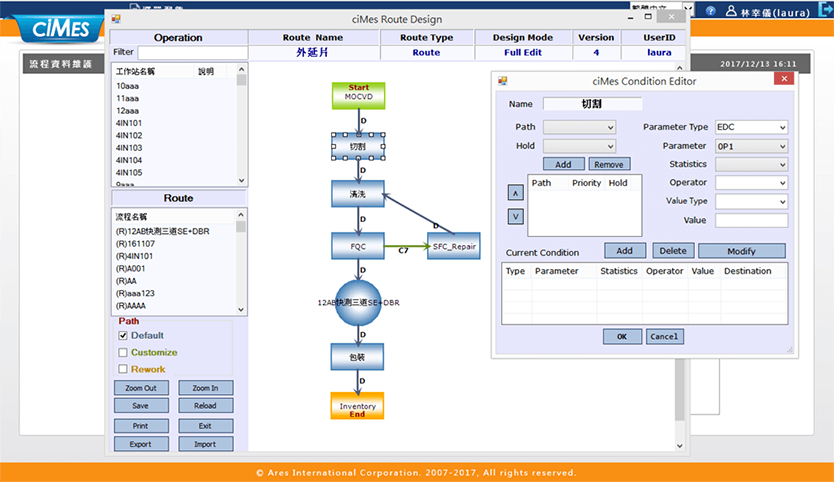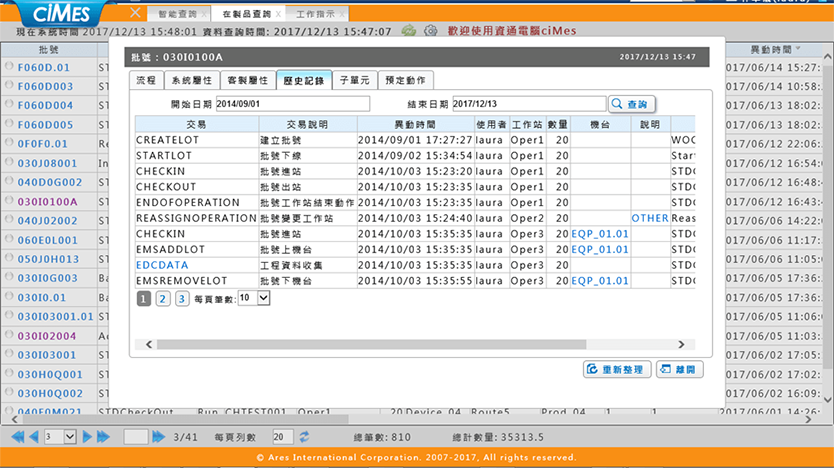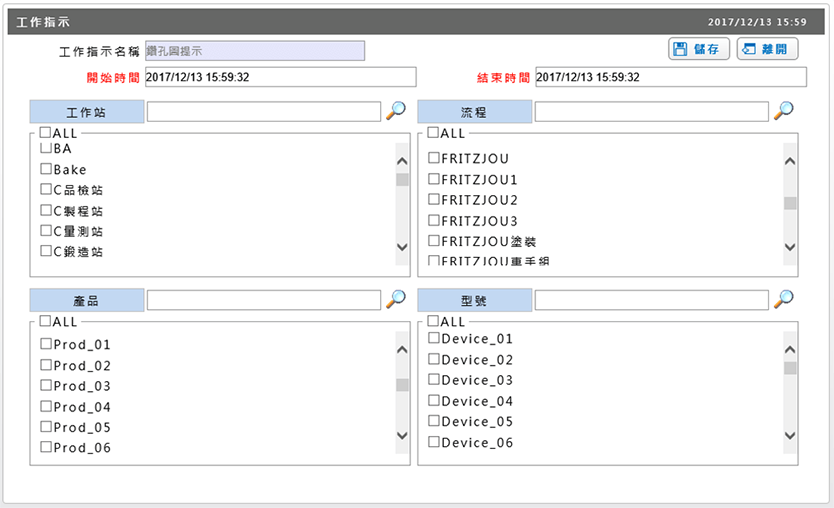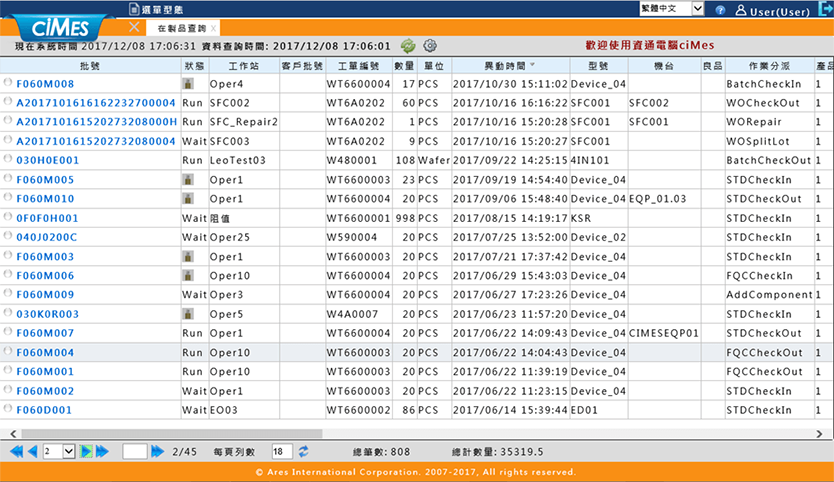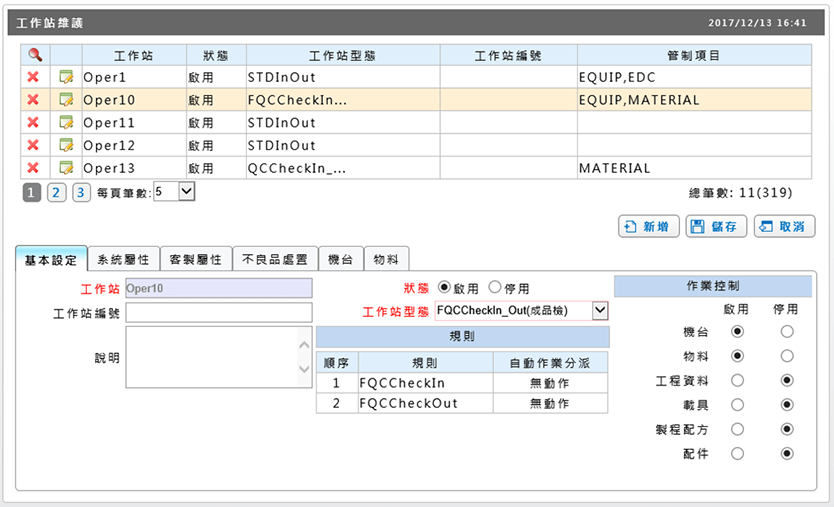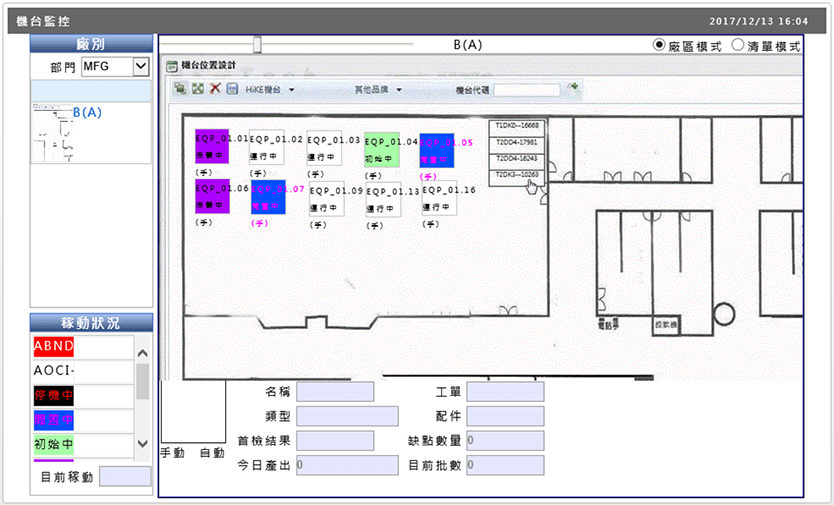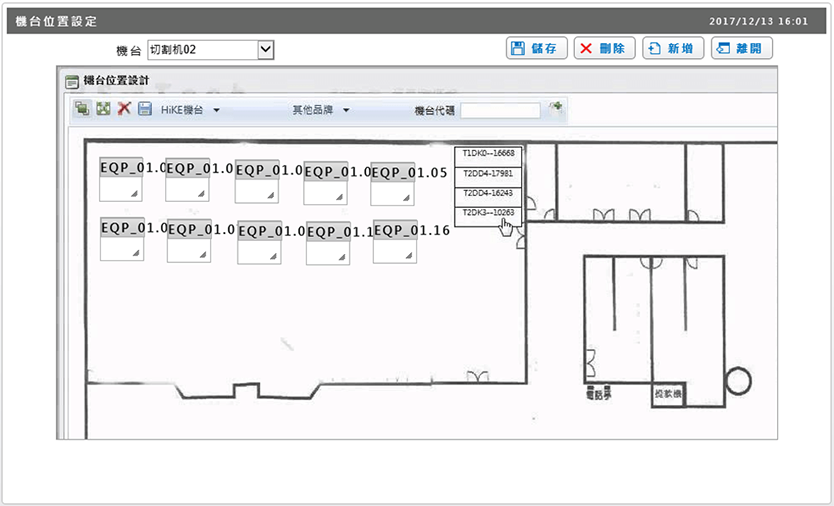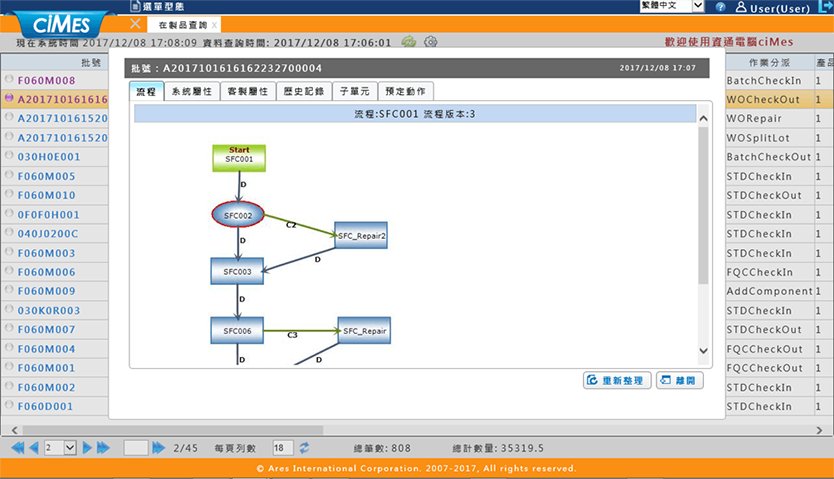WIP(Work in Process)
WIP Module is the core of the entire ciMes system, and it provides MES transactions of different standards. After the factory setting has been set up, and WIP offline is established, the factory can manage its production line based on its factory setting. At the same time, the system will provide detailed production records, making production analysis, statistical process management, and order tracking of other modules easier to manage.
-
Immediate WIP Inquiry
WIP inquiry is the basic function of ciMes, providing online staff the most current WIP status, position, and quantity. WIP inquiry can set up production statuses such as wait, run or hold, and production area immediately.
-
Production Tracking
Production tracking provides a strong cross-tracking function. User can search for current WIP information base on known conditions such as client title, client number, work order number, product title, product model, factory number, factory model, or station.
-
Production Component Management
ciMes provides production component management, allowing the users to track every component in WIP, and collect production information from it.
-
Production Task Instructions
The System can set up production, route, and station instructions to remind the operational staff.
-
Production Standard Instruction
The System provides hundreds of standard WIP transaction functions, allowing clients to operate freely. Production standard instructions such as check-in, checkout, scrap, or split can allow the client to design its very own production logic.
At the same time, WIP Module is the informational center of system planning and implementing. Factory partition, machinery management, lot property, product and production route control, adding system user, and security management are all functions included in the module. The system provides the most flexible, convenient, and personalized MES system to any factory.
-
Equipment Management
Management includes equipment pattern, group, status (idle, wait, etc), status color, and detail information. It also defines the conversion relationship of each piece of equipment. It is the key to the calculation of equipment utilization.
-
Station Establishment
The system can set up information such as equipment status, groups, and stand-alone simultaneously, and plan out production instruction and property of every stations, automatically implementing these instructions into route control.
-
Production Route Setting
The system uses graphical and intuitive ways, such as enlarging, minimizing, or expanding the sub-process, to design the production route. The production route during the designing process can be used repeatedly as sub-process, making it more convenient for factories needing to repeat production processes. When the system encounters production routes of different categories, with previously-set production conditions, the system will automatically choose the types of production to take base on the settings.
-
Product Establishment
The system can define the product title, and set up the property and the allowed production route. It also provides version management; all versions can be applied to different production routes, at the same time all the patches can all be used in one specific production route.
-
Lot Number Setting
Every production lot number can bring different kinds of property. The system will combine different types of property and create a template, making production more convenient when the production is launched.
-
Authorization Setting
The system uses three-step (Personal-Group-Function) authorization management to authorize users. It also provides system title and classification maintenance, allowing user to set up his/her very own customized environment.
After setting up WIP, production can be launched. Thus, WIP Module includes work order maintenance management function. When work order is being placed, the user can choose to maintain the order, or transfer the order from the ERP currently used by the user to ciMes. Due to the existing order modules in any ERP system, ciMes’ job is the middle interface of ERP and MES, responsible for transferring information from ERP to MES, allowing MES to start the production smoothly. Order management becomes the entrance of production if a company does not have an ERP system.
- Order maintenance
- Order lot release
- Order batch launch
- Order strand
- Order detail tracking
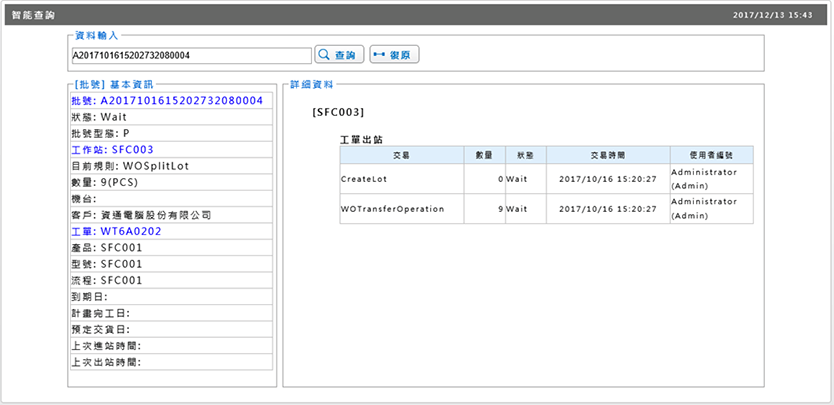
Project Information Collecting System
Project Information Collecting System provides EDC parameter and group settings. Client can set up the kinds of EDC parameter and group to collect, and through production logic, obtain the parameter attribute value.
The three most common methods for information collection of EDC modules:
-
Machine Automation
Through automatic transfer and interface (such as SESC, PLC, etc), information goes through EDC transaction provided by ciMes and sends straight to database for storage. This information will be exchanged with the ciMes system, making it an efficient data collecting system without the need of data entry personnel.
-
Manual Data Input
First, set up the needed parameter and group in the system and add those to objects such as equipment and production lot via property. During the processing of production logic, extract the parameter and request operators to manually input data, and save the data into database through EDC transaction.
-
File Input Mode
If the equipment does not support automatic connection, but provides Internet interface and file output, then select the file input loader mode, input the data from the equipment straight to the database, or through EDC transaction.